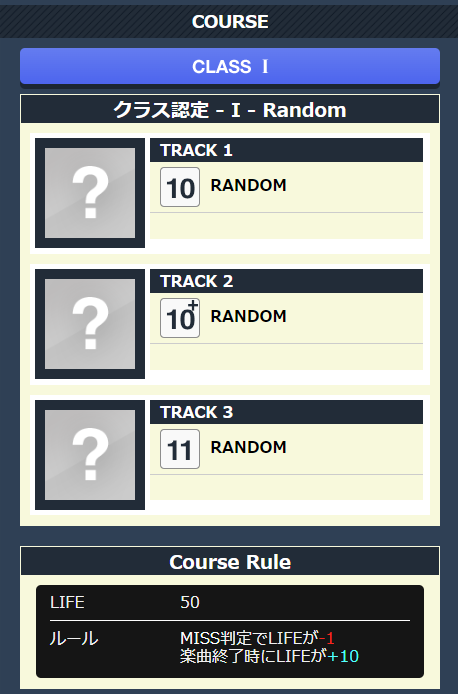News
2023.3.02Thu
New Elements in『CHUNITHM SUN』International Version
Introduction of the New Elememts in CHUNITHM SUN International Version which starts from 2 March 2023!
New Features in「CHUNITHM SUN」International Version
<AVATAR CHANCE>
■We will be able to get AVATAR COSTUME by playing the ‘Cabinet-to-cabinet play’.
You can earn AVATAR points by playing the ‘Cabinet-to-cabinet play’ and fill in the gauge.
Once the gauge is MAX, it will activate the AVATAR CHANCE which brings you the AVATAR COSTUME.
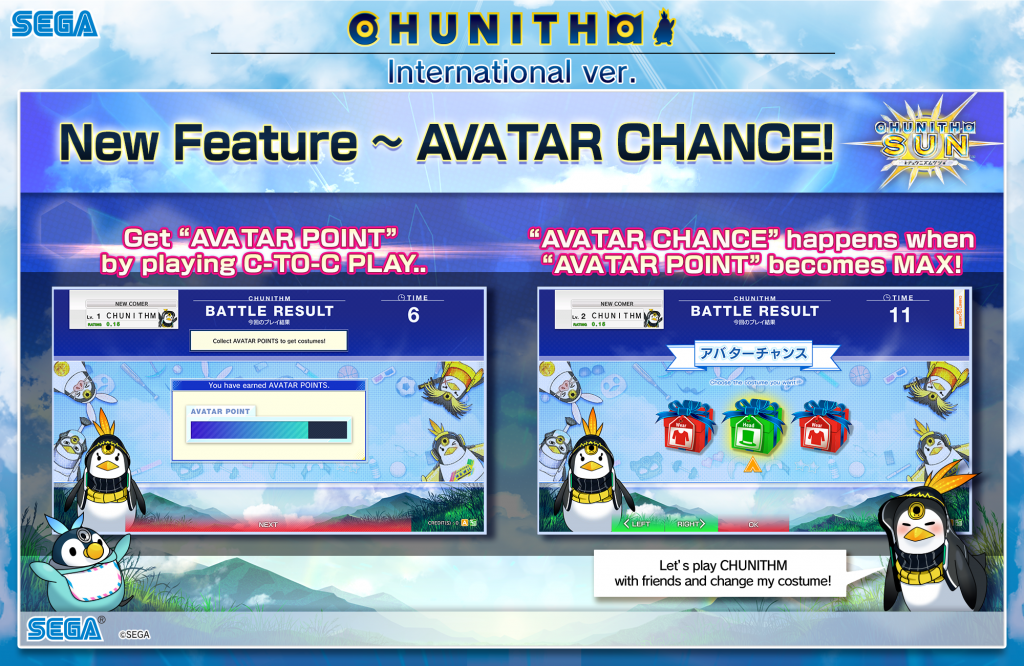
<Rewards from ‘Cabinet-to-cabinet-play’>
■We will be able to earn points by playing ‘Cabinet-to-cabinet play’ and use the points to redeem some awesome items.
If you match with the same friend(s) for several times, you all can get bonus points for sure.
※You can earn the points through single play or by purchasing TICKET(s) as well.
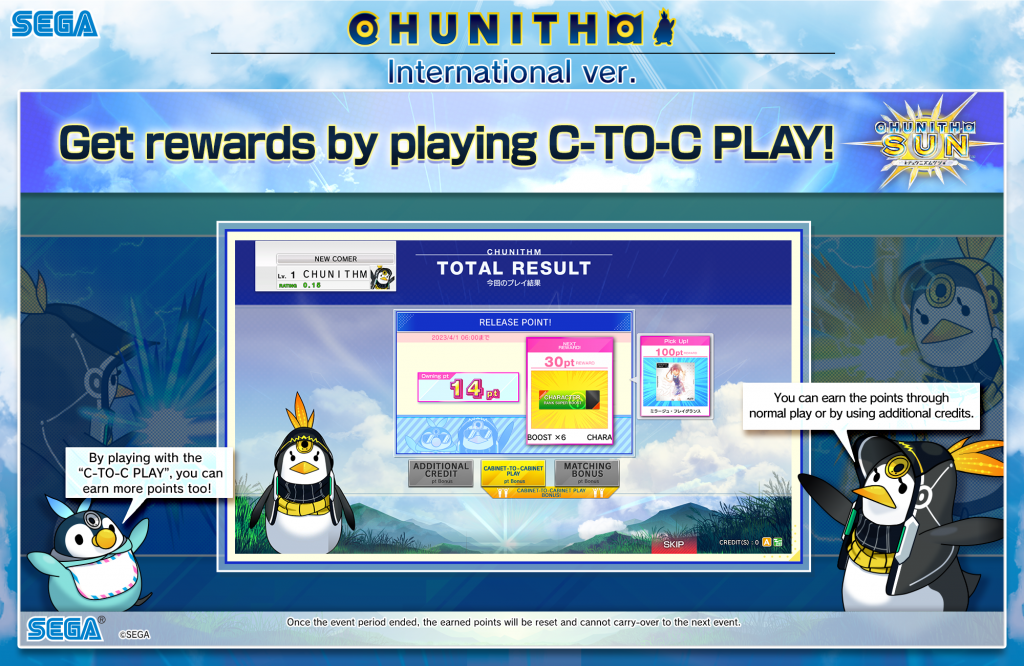
<Stock the EXP>
■Even if the Character’s Ranking reaches the maximum level, we can still earn and stock the EXP.
If the Stocked EXP gauge becomes maximum, you will get the ‘CHARACTER EXP STOCK’ TICKET.
This TICKET can increase the amount of EXP that you can get in 1 song.
※Kindly note that when you use this TICKET, the EXP that you can get will be fewer than the EXP you need to redeem the TICKET.
※You can only own one ‘CHARACTER EXP STOCK’ TICKET at a time.
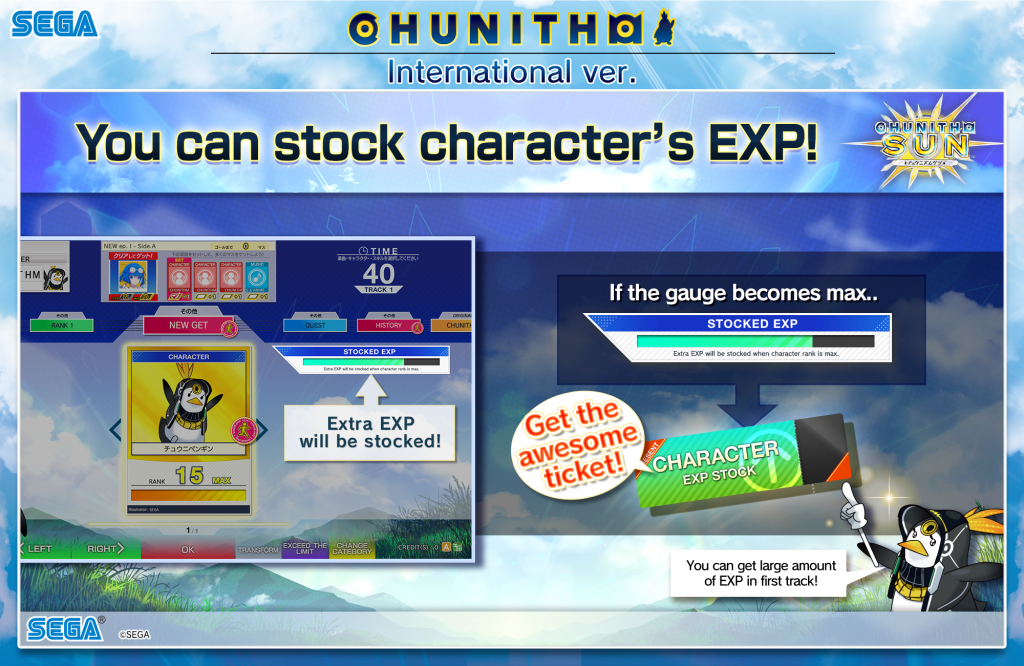
<Option Settings>
■「WORK TITLE」has been added into Character Sorting.
You can adjust the settings by:「DETAILS」→「SORT SETTING」→「CHARACTER SORTING」
※You can sort out 「CHUNITHM NEW PLUS」or previous versions within「VERSION」.
※「VERSION」is the default setting.
Moreover, Categories are sorted into tabs within the Character Selection interface.
Category Jump feature has also been added.
You can view the first and last Category by tapping 「<<<」「>>>」slider.
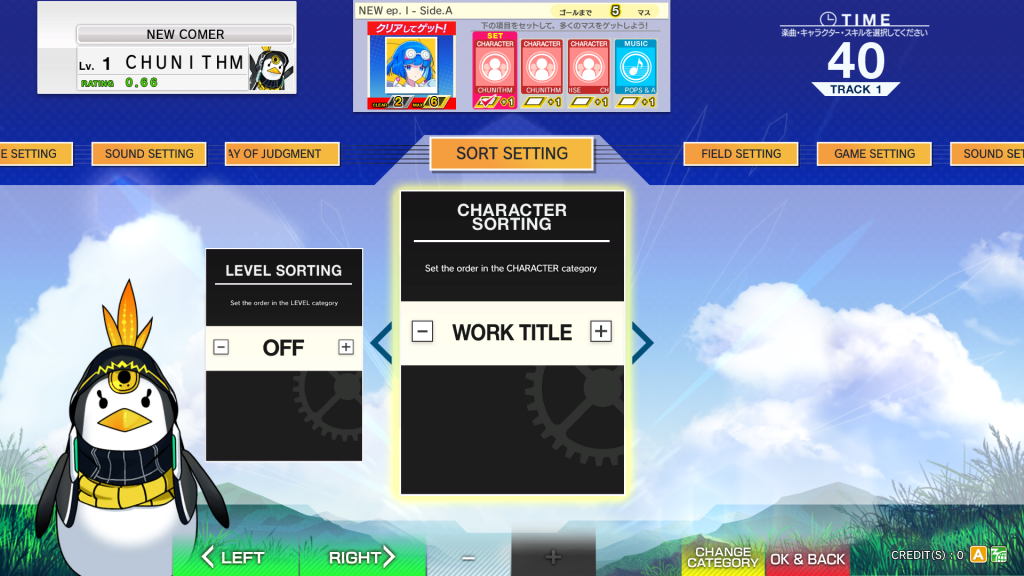
■「MIRROR」and「TRACK SKIP」wil be displayed on the Song Adjustments interface.
Within the Song Adjustment interface, if you have chosen ON for「MIRROR」and「TRACK SKIP」settings, it will be shown at the top of the screen.
※Kindly note that it will not be displayed if you have chosen OFF for 「MIRROR」and「TRACK SKIP」.

<About Carrying on the Skill Seeds data to the New Version>
About the Skills Seed starting Value of the new Skills from 「CHUNITHM SUN」, the value are partly carried on from the Skills Seed of 「CHUNITHM NEW PLUS」.
<The judement details display on Result Interface >
■Within the Result interface, you can press the 「CHANGE MESSAGE」to view the details of judgements.
It will show every Note type and it’s judgement.
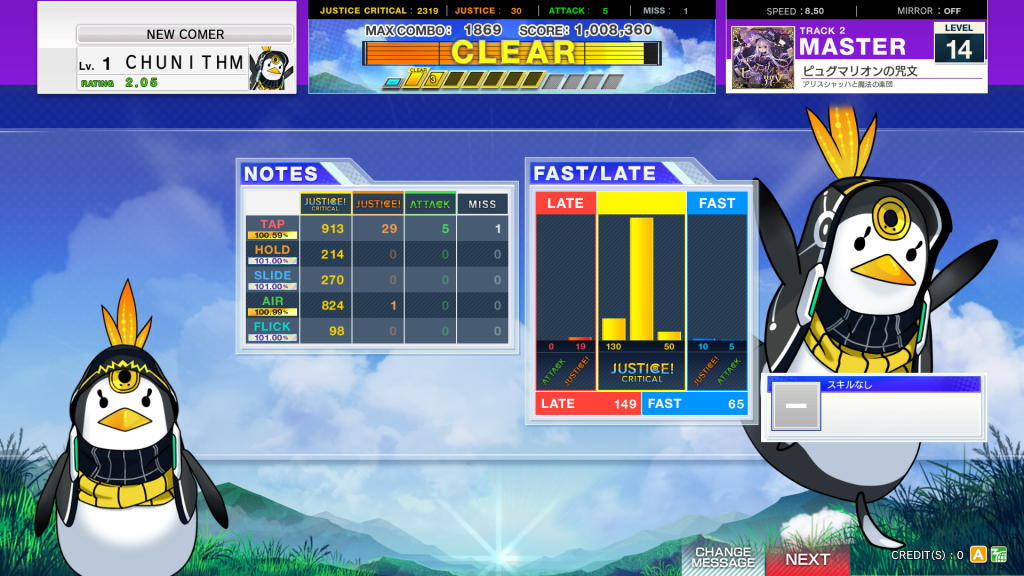
<The judgement dispaly during the play>
■The judgement result and counting which located at the top of the screen during the play, the display format has been changed.
The judgement result and counting for each judgement (JUSTICE CRITICAL・JUSTICE・ATTACK・MISS) will not be shown unless it has been counted for more than 1 time.
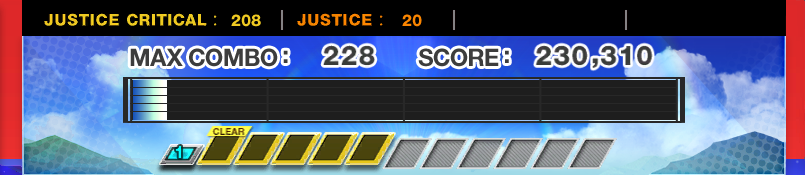
<Songs Selection>
■For the Song Selection interface, the Area Clear Gauge value・MAX Gauge value will be shown even if the selecting song is not the assigned song.
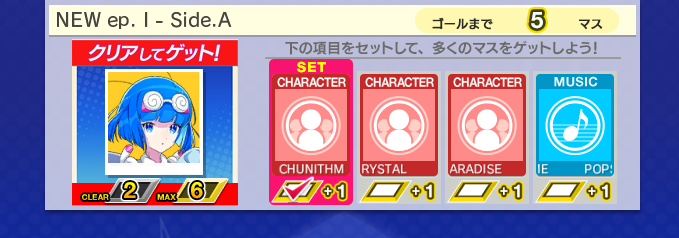
New Feature in 「CHUNITHM-NET」
<CHUNITHM-NET>
■Seed Display(Character)
Within the Character Selection interface, you will be able to view the Skill Seed that the character has currently.
※If the character does not have Skill Seed, then there will be no display about it.

■Selection in P Point Exchange
Within the P Point exchange interface, you will now be able to select the number of items for exchange.
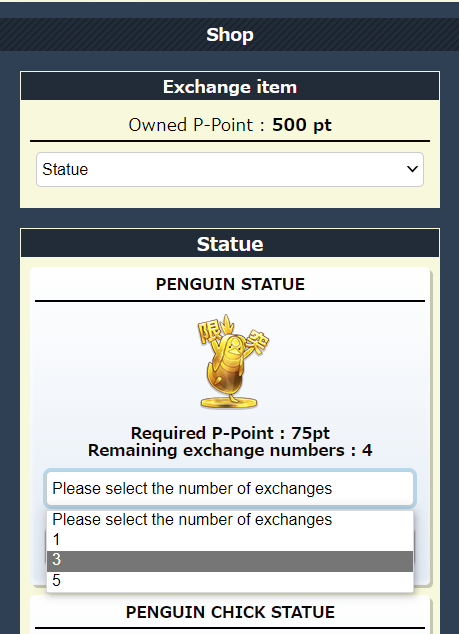
■クラス認定 Conditions display
You can check on the クラス認定 rules within the 「RECORD」「RANKING」pages.